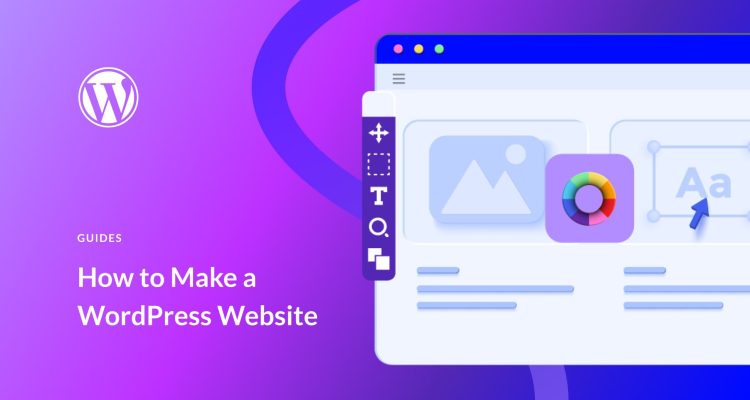
Did you know that WordPress powers over 39% of websites globally? Its unmatched flexibility and ease of use make it the top choice for website creation, whether you’re a beginner or a seasoned professional. Here are the key reasons WordPress is so popular:
Free and Open-Source: Build and customize your website without paying upfront costs.
Beginner-Friendly: No coding or technical expertise is required.
Highly Customizable: Thousands of themes and plugins let you tailor your site to suit any niche or purpose.
SEO-Optimized: WordPress is built to help your site rank better on search engines.
From personal blogs to online stores and professional portfolios, WordPress provides a powerful and versatile platform for every type of website.
The Costs of Building a WordPress Website
While WordPress itself is free, there are a few essential expenses involved in creating a fully functional website:
Domain Name: $12–$15 per year.
Web Hosting: Plans start as low as $1.99 per month (e.g., with Hostinger).
Themes and Plugins: Many are free, but premium options can cost $15–$70 or more.
Pro Tip: Hosting providers like Hostinger often offer affordable packages with free domain names included, which simplifies the process and reduces costs.
How to Create a WordPress Website in 5 Simple Steps
Step 1: Select Your Domain Name
Your domain name is your website’s unique address (e.g., www.yourbrand.com). When choosing a domain name:
Keep it short, easy to remember, and relevant to your niche.
Opt for a .com extension if possible, though options like .net or .org are also viable.
You can register your domain via a hosting provider like Hostinger or through domain registrars such as Domain.com. Tools like Domain Wheel can help you brainstorm creative domain ideas.
Step 2: Choose a Hosting Plan
A hosting provider ensures your website is accessible online. Look for plans that include:
WordPress compatibility (PHP 7.2 or higher).
Security features such as HTTPS.
Reliable customer support for troubleshooting.
Recommended Provider: Hostinger offers plans starting at just $2.99/month, complete with one-click WordPress installation and a free domain name.
Step 3: Install WordPress
Setting up WordPress is simple and quick:
Log in to your hosting account dashboard.
Choose WordPress as your CMS.
Follow the prompts to create your admin account and pick a theme.
If your hosting provider doesn’t offer one-click WordPress installation, you can install it manually by following WordPress’s official documentation.
Step 4: Customize Your Website’s Design
WordPress provides a vast collection of free and premium themes to suit every industry and purpose.
Free Themes: Found in the WordPress theme library and ideal for beginners.
Premium Themes: Offer advanced functionality and customization options, starting at $70.
Use the WordPress customizer to tweak the design, including layouts, colors, and fonts, to align with your branding.
Step 5: Add Content to Your Website
Content is the cornerstone of any website. Begin by creating these key pages:
Home Page: Highlight your products, services, or key features.
About Page: Share your brand story and mission.
Contact Page: Include a contact form for easy communication with visitors.
Blog: Publish informative articles to attract and engage your audience.